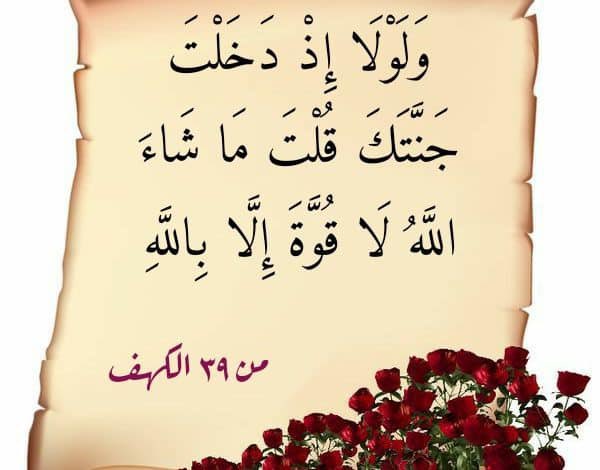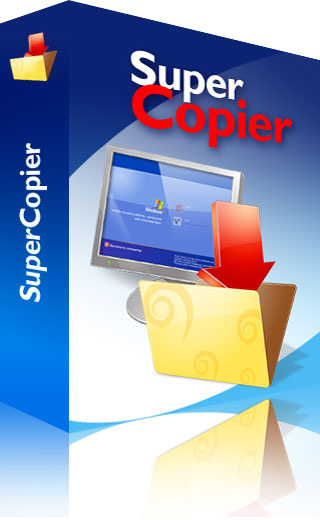فريق برامج سات برامج نت
مشرف ♥ ♥ ايطاليا سات مراقبه من خلاله
من فضلك قم بتحديث الصفحة لمشاهدة المحتوى المخفي
.Download the links below and follow the installation steps carefully
1-
يجب عليك
تسجيل الدخول
او
تسجيل لمشاهدة الرابط المخفي
2-
يجب عليك
تسجيل الدخول
او
تسجيل لمشاهدة الرابط المخفي
3-
يجب عليك
تسجيل الدخول
او
تسجيل لمشاهدة الرابط المخفي
** Steps**
** block your firewall/AV , Windows defender and disconnect the internet.**
1- unrar the three parts.
2- Install SCIA from (install folder)>> setup icon ,then use "Only floating" license option, set license server to: 7182@yourhostname ;; for example (7182@yourcomputername).
3-Install Scia License server from(install_flex) >>flexnet_setup_2.2.5.exe (do not install dongle drivers and do not run activation manager.)
4- From start menu or desktop icon , run Scia Licence Server > FlexNET Licence administrator then Go to "Administration" tab, choose "Server Configuration">"License Server Configuration" (use "admin" as login/pass) then Set "License Server Manager Port" to 7182 then Press "Save" button then press "Stop Server" above . (ignoring warning).
5- Go to Patched folder then copy the files inside it then paste ( replace ) to
{Program Files (x86)}>Common files>Scia>LicenceServer>FlexnetServer>scia\
6- Restart the PC.
7- Start SCIA, enter settings and select the licenses you need. License path should be 7182@yourhostname. if not then type ( 7182@yourPCname) in license pas tab then refresh and apply then OK.
Note: update the software from right lower corner for software screen by clicking on ( new version available) to get latest version SCIA Engineer 2015 v15.3.120.
**Enjoy**