السلام عليكم و رحمة الله تعالى و بركاته
و الصلاة والسلام على اشرف المرسلين
اليوم أقدم لكم
تحميل برنامج انترنت داونلود مانجر Internet Download Manager 6.29
Internet Download Manager 6.29 Build 2 Full
[Fake Serial Fix Latest]
مع التفعيل الكامل له
بدون مشاكل مدى الحياة
بآخر إصدار

************************************************** ******

برنامج انترنت داونلود مانجر من البرامج الهامة لتحميل جميع الملفات من الانترنت سواء كانت العاب او برامج او مقاطع فيديو أو ملفات صوتية ، البرنامج له الفدرة على تحمبل الملفات بسرعة عالية مع أمكانية أستئناف التحميل فى اى وقت ، كما يقوم البرنامج باظهار السرعه الفعلية و الزمن المحدد لتحميل الملفات من الانترنت و معلومات الملفات المحملة و مصدر الملفات ، كما يمكنك من خلال برنامج انترنت دوانلود مانجر اضافة رابط صفحة و تحميل جميع مكوناتها من صور و ملفات وسائط متعددة ، برنامج الدوانلود مانجر قادر على تحميل أكثر من ملف فى وقت و احد و التعامل مع الملفات المضغوطة و أستكمال عملية تحميل الملفات من الانترنت فى حالة التوقف المفاجئ أو أنقطاع التيار الكهربائى وتم تحديث البرنامج لدعم التشغيل مع متصفح فايرفوكس 43 واضافة التحميل من المواقع المختلفة .
***********************
كما يقوم البرنامج بزيادة سرعة التحميل من الانترنت حيث يقوم بتحميل الملفات من مواقع الانترنت المختلفة بالسرعة الكاملة المتاحة و التغلب على مشاكل توقف سيرفرات التحميل أثناء تحميل و تنزيل الملفات ، كما يمكنك من خلال برنامج انترنت داونلود مانجر تحميل اكثر من ملف فى وقت واحد و تحميل الالعاب و البرامج و الافلام و مقاطع الفيديو كبيرة الحجم و التى تتعدى أكثر من 2 جيجا و دعم عملية أستكمال التحميل فى اى وقت ، البرنامج سريع و لا يستهلك من موارد النظام ، كما يسمح لك بفترو تجريبية تصل الى 30 يوما ، واجهه البرنامج سهلة وبسبطة فى التعامل لتحميل كافة الملفات والبرامج المطلوبة وكبيرة الحجم وتعرض ما تم تحميلة من مجلدات و ملفات و عرض اماكن حفظ الملفات على الكمبيوتر وتم تحديثة واصلاح الاخطاء الحرجة والخطيرة واضافة انواع جديدة من تحميل الملفت والفيديوهات من متصفحات الانترنت المختلفة ودعم كامل لمتصفح الانترنت فايرفوكس 46 والتوافق الكامل مع جوجل كروم وإصلاح الاخطاء لتسريع تحميل الملفات ودعم العمل مع تصفح فايرفوكس 50 فى اخر اصدار له ودعم تحميل الملفات بسرعه عالية من فايرفوكس 52 وإصلاح الاخطاء التى تظهر أثناء تحميل ملفات الفيديو من بعض مواقع الانترنت وإصلاح مشكلة تحميل بعض انواع الملفات والفيديوهات وتحسين دعم عناوين الانترنت IPV6.
.
************************************************
نبذة عن البرنامج
Internet Download Manager 6.29 Build 2 Free Download Latest Version for Windows. Its full offline installer standalone setup of Internet Download Manager (IDM) 6.29 for Windows 32 bit 64 bit PC.
Internet Download Manager Final/Retail – (IDM) 6.29 is a reliabe and very useful tool with safe multipart downloading technology to accelerate from internet your downloads such a video, music, games, documents and other important stuff for you files. IDM has a smart download logic accelerator and increases download speeds by up to 5 times, resumes and schedules downloads. Comprehensive error recovery and resume capability will restart broken or interrupted downloads due to lost connections, network problems, computer shutdowns, or unexpected power outages. Simple graphic user interface makes Internet Download Manager user friendly and easy to use. Unlike other download managers and accelerators, IDM segments downloaded files dynamically during download process and reuses available connections without additional connect and login stages to achieve best acceleration performance.
Features
• Internet Download Manager supports all popular browsers including Microsoft Internet Explorer, Netscape, MSN Explorer, AOL, Opera, Mozilla Firefox, Avant Browser, and it can be integrated into any Internet application to take over downloads using unique “Advanced Browser Integration” feature.
• Dynamic Segmentation and Performance.
• Easy downloading with one click. When you click on a download link in a browser, IDM will take over the download and accelerate it. IDM supports HTTP, FTP, HTTPS and MMS protocols.
• Download Speed Acceleration. IDM can accelerate downloads by up to 5 times due to its intelligent dynamic file segmentation technology.
• Download Resume. Internet Download Manager will resume unfinished download from the place where they left off.
IDM 6
• YouTube grabber. IDM can grab FLV videos from popular sites like YouTube, MySpaceTV, and Google Video.
• Drag and Drop. You may simply drag and drop links to IDM, and drag and drop downloaded files out of Internet Download Manager.
• Automatic Antivirus checking. Antivirus checking makes your downloads free from viruses and trojans.
• Advanced Browser Integration. When enabled, the feature can be used to catch any download from any application.
• Built-in Scheduler. IDM can connect to the Internet at a set time, download the files you want, disconnect, or shut down your computer when it’s done.
• IDM includes web site spider and grabber. IDM downloads all required files that are specified with filters from web sites, for example all pictures from a web site, or subsets of web sites, or complete web sites for offline browsing. It’s possible to schedule multiple grabber projects to run them once at a specified time, stop them at a specified time, or run periodically to synchronize changes.
• IDM supports many types of proxy servers. For example, IDM works with Microsoft ISA, and FTP proxy servers.
• IDM supports main authentication protocols: Basic, Negotiate, NTLM, and Keberos. Thus IDM can access many Internet and proxy servers using login name and password.
• Download All feature. IDM can add all downloads linked to the current page. It’s easy to download multiple files with this feature.
• Download Categories. IDM can be used to organize downloads automatically using defined download categories.
• Download limits. Progressive downloading with quotas feature. The feature is useful for connections that use some kind of fair access policy (or FAP) like Direcway, Direct PC, Hughes, etc.
• Internet Download Manager is multilingual.
[/B][/COLOR][/SIZE]
************************************************** *****
توافق البرنامج
متوافق مع جميع الانظمة

************************************************** *****
*********************************************
Install+ Activate Programme
UnInstall Pre-Install Version of the App
Install the Program
Don't Launch/Run the Application [Exit from System Tray]
Run Patch.exe As Administrator Rights (Right Click & Select "Run As Admin..")
Click on PATCH button to Activate
Double Click on "Register.reg" & Click Ok/Yes to Active your license
Enjoy ...
**************************************
تفعيل البرنامج
بعد تثبيت البرنامج
أخرج من البرنامج و من جانب الساعة ايضا
و من
Windows Task Manager ايضا
لكي يشتغل الباتش دون مشاكل
ثم اذهب الى مجلد الباتش
و شغله كمسئوول
و اضغط على زر
Patch
بعدها دوبل كليك على ملف الريجستري
و مبروك عليك التفعيل الدائم للبرنامج
اثبات التفعيل
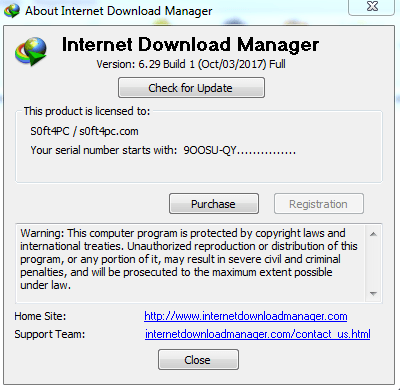
**********************************************
صورة للبرنامج
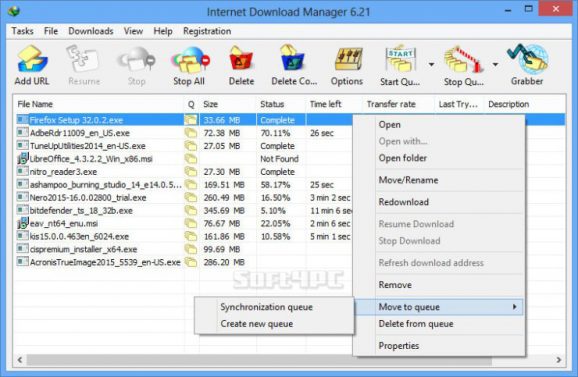
********************************************
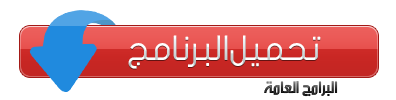
تقديرا لمجهود صاحب البوست او المشاركه فانه لا يمكن مشاهدة الروابط إلا بعد التعليق على البوست In appreciation of the efforts of the owner of the post or participation, the links cannot be viewed until after responding to the post or participation
و شكرا
