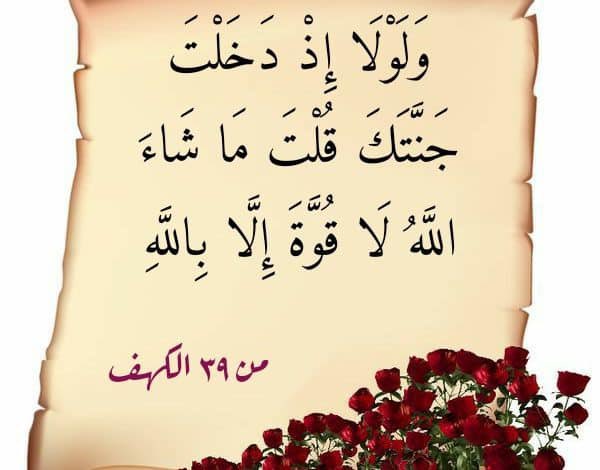من فضلك قم بتحديث الصفحة لمشاهدة المحتوى المخفي
0.3397▌ لمونتآج وإخرآج الفيديو 7 جيجا►╔
الملفات المرفقة لايمكن رؤية هذا المرفق الا بعد الرد على الموضوع
يجب عليك
تسجيل الدخول
او
تسجيل لمشاهدة الرابط المخفي
يجب عليك
تسجيل الدخول
او
تسجيل لمشاهدة الرابط المخفي
اعزائى اعضاء وزوار ومشرفى


الاعزاء
{أرض الأبداع...والتميز}


اقدم لكم اليوم أحدث اصدار من
عملاق مونتاج واخراج افضل الافلام الرائع جدا
Photodex ProShow Producer 6.0.3397





برنامج Photodex ProShow producer من افضل برامج المونتاج في تحرير الافلام وتقطيعها والتلاعب بها , كما بالإمكان اخراجها ودمجها واضافة لها العديد من الحركات سواءً كانت للنصوص او للصور , او اضافة صوت او دمج الصوت مع الصورة او فصلهما عن بعض , البرنامج مميز جداً وانصحكم بالتجربة , لان البرنامج جديد وبإصدارة الاخير يحتوي على العديد من الاضافات التي قد يحتاجها كل من يهوى المونتاج او التلاعب بالفيديو ..انشئ معرض هبوط لأي مناسبات او حفلات شارك اصدقائك بواسطة هاذا البرنامج او عائلة اضف موسيقى تصويرية اضف اكثر من تأثير أنتقالي مذهلة وأضافة لمساتك عليها .أصنع من صورك أجمل الأفلام بهاذا البرنامج الرائع لديك صور صور للعائلة او زواج او الأصدقاء وتريد أنت تجعل منهم تحفة فنية رائعة أليك هاذا البرنامج المدهش بقدراته الرائعة تستطيع خلق من صور اجمل معارض صور وتضيف أليها اروع أنتقالات بين المشاهد شاهد صورك الأن على شاشة تلفزيون ووتتنقل بيها المشاهد ألى عالم خيالي رائع ويوجد في البرنامحج أكثر ن 300 تأثير خيالي تستطيع أضافتهم ألى مشاهدك وتستطيع كذالك بكل سهولة تقوم بكتابة على صورك او افلامك بدون أي صعوبة وتلاعب في الوان اخلق افلام فيديو بجميع صيغ وكذالك شاشة توقف ومعرض للصور برنامج رائع جدا ويستحق التحميل والتجرب.
سعر البرنامج : 250 دولار .

ايضا اخوانى الكرام كما تعلمون فإنه يوجد للبرنامج العديد من القوالب والاضافات الرائعة وها هنا أطرح جميع الاضافات المدفوعة من موقع البرنامج وهى .

أولا التأثيرات العامة
General effects


كما نرى ثمن كل حزمة 20 دولار وعددهم 5 حزم اذا سعرهم كاملا 100 دولار ولكنى اقدمهم لكم مجانا


ثانيا السمات الرائعة بها حزم تطرح لأول مرة .
Themed effects


ثالثا المؤثرات الانتقالية
Transitions




كود PHP:

لزيارة موقع البرنامج تفضل هنا

WINDOWS 8.1
WINDOWS 7
WINDOWS XP
حجم البرنامج + حزمة التأثيرات كاملة : 7 جيجا

 .
.

اولا نقوم بفك الضغط عن الملف الناتج ونقوم بفتح ملف تسطيب البرنامج ونتابع الخطوات .












والان بعد أن انتهينا من البرنامج نتعرف الان على طريقة تركيب القوالب الاضافية وأيضا المؤثرات الرائعة .











ويارب يكون الموضوع قد نال إعجابكم والان نتجه الى التحميل
ملفات التحميل بها كل من
1. ملف البرنامج مع باتش التفعيل .
2. حزمة Photodex.Proshow.Style.Packs الكاملة من موقع البرنامج .
3. حزمة Photodex.Proshow.12.Frame.Packs الكاملة .


اولا البرنامج بالاضافات برابط واحد فقط




ثانيا تقسيمة1000ميجا للرابط


http://ul.to/hirmxzki

JunoCloud
باقى السيرفرات فى المرفقات .
=============================
نتابع باقى الموضوع فى المشاركة القادمة ..





الاعزاء
{أرض الأبداع...والتميز}


اقدم لكم اليوم أحدث اصدار من
عملاق مونتاج واخراج افضل الافلام الرائع جدا
Photodex ProShow Producer 6.0.3397





برنامج Photodex ProShow producer من افضل برامج المونتاج في تحرير الافلام وتقطيعها والتلاعب بها , كما بالإمكان اخراجها ودمجها واضافة لها العديد من الحركات سواءً كانت للنصوص او للصور , او اضافة صوت او دمج الصوت مع الصورة او فصلهما عن بعض , البرنامج مميز جداً وانصحكم بالتجربة , لان البرنامج جديد وبإصدارة الاخير يحتوي على العديد من الاضافات التي قد يحتاجها كل من يهوى المونتاج او التلاعب بالفيديو ..انشئ معرض هبوط لأي مناسبات او حفلات شارك اصدقائك بواسطة هاذا البرنامج او عائلة اضف موسيقى تصويرية اضف اكثر من تأثير أنتقالي مذهلة وأضافة لمساتك عليها .أصنع من صورك أجمل الأفلام بهاذا البرنامج الرائع لديك صور صور للعائلة او زواج او الأصدقاء وتريد أنت تجعل منهم تحفة فنية رائعة أليك هاذا البرنامج المدهش بقدراته الرائعة تستطيع خلق من صور اجمل معارض صور وتضيف أليها اروع أنتقالات بين المشاهد شاهد صورك الأن على شاشة تلفزيون ووتتنقل بيها المشاهد ألى عالم خيالي رائع ويوجد في البرنامحج أكثر ن 300 تأثير خيالي تستطيع أضافتهم ألى مشاهدك وتستطيع كذالك بكل سهولة تقوم بكتابة على صورك او افلامك بدون أي صعوبة وتلاعب في الوان اخلق افلام فيديو بجميع صيغ وكذالك شاشة توقف ومعرض للصور برنامج رائع جدا ويستحق التحميل والتجرب.
سعر البرنامج : 250 دولار .

ايضا اخوانى الكرام كما تعلمون فإنه يوجد للبرنامج العديد من القوالب والاضافات الرائعة وها هنا أطرح جميع الاضافات المدفوعة من موقع البرنامج وهى .

أولا التأثيرات العامة
General effects


كما نرى ثمن كل حزمة 20 دولار وعددهم 5 حزم اذا سعرهم كاملا 100 دولار ولكنى اقدمهم لكم مجانا


ثانيا السمات الرائعة بها حزم تطرح لأول مرة .
Themed effects


ثالثا المؤثرات الانتقالية
Transitions




كود PHP:
Fast, easy + customizable video slideshow tools. Share videos anywhere.. Build stunning professional slideshows with unlimited production control, powerful creative tools and time-saving shortcuts.
Text Layers
Take Your Captions To the Next Level
Convert any caption into a text layer with a click - then let the creativity flow.
Text layers unlock a whole new realm of creative options for captions. Use them to apply slick effects like 3D tilt motion and blur to captions.
Text layers can also be used as masks for images and videos. Experiment with the Z-order interplay between text layers and images for other exciting effects possibilities.
Advanced Captions
More Font Options with OTF Support
Enjoy a full range of fonts to use for your captions, with new OTF (OpenType Font) support. No longer limited to TrueType fonts, you can explore countless new looks for text using virtually any font installed on your computer.
Time-Saving Caption Enhancements
Utilize time-saving captioning features like new wizard support for text + photo combos and one-click upper or lowercase auto type.
Keyframe Enhancements
Convenient Timing Control Features
Freeze motion between keyframes with a simple right-click to maintain a static keyframe setting by automatically creating a new keyframe that pauses motion.
Switching from automatic to manual mode? Keep your values automatically. Switch all values on a keyframe to manual with one option.
Display keyframe times in relation to the overall show, or in relation to the slide.
ProShow Remote App
Publish shows to iOS devices easily
Send finished ProShow slideshow videos wirelessly to your iPhone or iPad from your computer with the FREE ProShow Remote app for iOS. No cables needed.
Live remote control playback
Turn your iOS device into a remote control for live playback of ProShow slideshows running on your computer. Play, pause, skip, rewind and even go full screen with this handy little app.
Import content from your iOS device
Use the app to easily import photos and video clips from your iOS device into your ProShow slideshows.
Advanced Audio
Custom Volume Control
Blend music + video clips with precision, using volume points in the enhanced Timeline View. Use them to control soundtrack volume levels during specific parts of your show (e.g. during video clips, voiceovers, dramatic scenes, etc).
Volume Control with Keyframes
Need even more precision? Adjust the soundtrack volume settings in the keyframe timeline for any slide.
Quick & Easy Audio Enhancements
Add instant polish to your show's audio with simple new options that take the guesswork out of controlling fades and crossfades.
Import Options
Add Content from 3rd Party Services
Are your photos scattered over multiple locations online? No problem. Add content to your slideshows from the cloud, just as easily as from your computer.
Import photos and videos directly from Facebook, Instagram, Smugmug, Zenfolio and Picasa.
150+ New Effects
Slide Styles for Every Occasion
Looking for a quick, easy way to dress up your slideshows? You'll love the new instant slide styles that come built-in to ProShow Producer 6.
Enjoy dozens of new options for titles, captions, photos and videos, including new collage styles + full length, zero motion and text layer effects. Dont forget to check out the new themes too!
New Show Templates for Quick Shows ProShow Producer 6 includes several new show templates - pre-built shows that are ready for you to drop in photos. The new templates let you create elegant shows in minutes.
New Menu Themes
ProShow 6 includes new menu themes to give your DVDs, Blu-rays, and EXEs a fresh look.
Operating System: Windows XP, Vista, 7, 8 (32-bit / 64-bit)
Text Layers
Take Your Captions To the Next Level
Convert any caption into a text layer with a click - then let the creativity flow.
Text layers unlock a whole new realm of creative options for captions. Use them to apply slick effects like 3D tilt motion and blur to captions.
Text layers can also be used as masks for images and videos. Experiment with the Z-order interplay between text layers and images for other exciting effects possibilities.
Advanced Captions
More Font Options with OTF Support
Enjoy a full range of fonts to use for your captions, with new OTF (OpenType Font) support. No longer limited to TrueType fonts, you can explore countless new looks for text using virtually any font installed on your computer.
Time-Saving Caption Enhancements
Utilize time-saving captioning features like new wizard support for text + photo combos and one-click upper or lowercase auto type.
Keyframe Enhancements
Convenient Timing Control Features
Freeze motion between keyframes with a simple right-click to maintain a static keyframe setting by automatically creating a new keyframe that pauses motion.
Switching from automatic to manual mode? Keep your values automatically. Switch all values on a keyframe to manual with one option.
Display keyframe times in relation to the overall show, or in relation to the slide.
ProShow Remote App
Publish shows to iOS devices easily
Send finished ProShow slideshow videos wirelessly to your iPhone or iPad from your computer with the FREE ProShow Remote app for iOS. No cables needed.
Live remote control playback
Turn your iOS device into a remote control for live playback of ProShow slideshows running on your computer. Play, pause, skip, rewind and even go full screen with this handy little app.
Import content from your iOS device
Use the app to easily import photos and video clips from your iOS device into your ProShow slideshows.
Advanced Audio
Custom Volume Control
Blend music + video clips with precision, using volume points in the enhanced Timeline View. Use them to control soundtrack volume levels during specific parts of your show (e.g. during video clips, voiceovers, dramatic scenes, etc).
Volume Control with Keyframes
Need even more precision? Adjust the soundtrack volume settings in the keyframe timeline for any slide.
Quick & Easy Audio Enhancements
Add instant polish to your show's audio with simple new options that take the guesswork out of controlling fades and crossfades.
Import Options
Add Content from 3rd Party Services
Are your photos scattered over multiple locations online? No problem. Add content to your slideshows from the cloud, just as easily as from your computer.
Import photos and videos directly from Facebook, Instagram, Smugmug, Zenfolio and Picasa.
150+ New Effects
Slide Styles for Every Occasion
Looking for a quick, easy way to dress up your slideshows? You'll love the new instant slide styles that come built-in to ProShow Producer 6.
Enjoy dozens of new options for titles, captions, photos and videos, including new collage styles + full length, zero motion and text layer effects. Dont forget to check out the new themes too!
New Show Templates for Quick Shows ProShow Producer 6 includes several new show templates - pre-built shows that are ready for you to drop in photos. The new templates let you create elegant shows in minutes.
New Menu Themes
ProShow 6 includes new menu themes to give your DVDs, Blu-rays, and EXEs a fresh look.
Operating System: Windows XP, Vista, 7, 8 (32-bit / 64-bit)

لزيارة موقع البرنامج تفضل هنا
يجب عليك
تسجيل الدخول
او
تسجيل لمشاهدة الرابط المخفي

WINDOWS 8.1
WINDOWS 7
WINDOWS XP
حجم البرنامج + حزمة التأثيرات كاملة : 7 جيجا



اولا نقوم بفك الضغط عن الملف الناتج ونقوم بفتح ملف تسطيب البرنامج ونتابع الخطوات .












والان بعد أن انتهينا من البرنامج نتعرف الان على طريقة تركيب القوالب الاضافية وأيضا المؤثرات الرائعة .











ويارب يكون الموضوع قد نال إعجابكم والان نتجه الى التحميل
ملفات التحميل بها كل من
1. ملف البرنامج مع باتش التفعيل .
2. حزمة Photodex.Proshow.Style.Packs الكاملة من موقع البرنامج .
3. حزمة Photodex.Proshow.12.Frame.Packs الكاملة .


اولا البرنامج بالاضافات برابط واحد فقط


يجب عليك
تسجيل الدخول
او
تسجيل لمشاهدة الرابط المخفي

يجب عليك
تسجيل الدخول
او
تسجيل لمشاهدة الرابط المخفي

ثانيا تقسيمة1000ميجا للرابط


http://ul.to/hirmxzki
يجب عليك
تسجيل الدخول
او
تسجيل لمشاهدة الرابط المخفي
يجب عليك
تسجيل الدخول
او
تسجيل لمشاهدة الرابط المخفي
يجب عليك
تسجيل الدخول
او
تسجيل لمشاهدة الرابط المخفي
يجب عليك
تسجيل الدخول
او
تسجيل لمشاهدة الرابط المخفي
يجب عليك
تسجيل الدخول
او
تسجيل لمشاهدة الرابط المخفي
يجب عليك
تسجيل الدخول
او
تسجيل لمشاهدة الرابط المخفي
يجب عليك
تسجيل الدخول
او
تسجيل لمشاهدة الرابط المخفي

يجب عليك
تسجيل الدخول
او
تسجيل لمشاهدة الرابط المخفي
يجب عليك
تسجيل الدخول
او
تسجيل لمشاهدة الرابط المخفي
يجب عليك
تسجيل الدخول
او
تسجيل لمشاهدة الرابط المخفي
يجب عليك
تسجيل الدخول
او
تسجيل لمشاهدة الرابط المخفي
يجب عليك
تسجيل الدخول
او
تسجيل لمشاهدة الرابط المخفي
يجب عليك
تسجيل الدخول
او
تسجيل لمشاهدة الرابط المخفي
يجب عليك
تسجيل الدخول
او
تسجيل لمشاهدة الرابط المخفي
JunoCloud
يجب عليك
تسجيل الدخول
او
تسجيل لمشاهدة الرابط المخفي
يجب عليك
تسجيل الدخول
او
تسجيل لمشاهدة الرابط المخفي
يجب عليك
تسجيل الدخول
او
تسجيل لمشاهدة الرابط المخفي
يجب عليك
تسجيل الدخول
او
تسجيل لمشاهدة الرابط المخفي
يجب عليك
تسجيل الدخول
او
تسجيل لمشاهدة الرابط المخفي
يجب عليك
تسجيل الدخول
او
تسجيل لمشاهدة الرابط المخفي
باقى السيرفرات فى المرفقات .
=============================
نتابع باقى الموضوع فى المشاركة القادمة ..


الملفات المرفقة لايمكن رؤية هذا المرفق الا بعد الرد على الموضوع