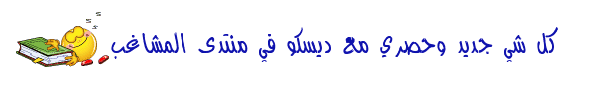


 برنامجApowersoft Photo Viewer 1.1.4 (Build 11/14/2016) FREE
عارض الصور - أفضل أداة لعرض هيك، جبغ، ينغ، بمب الصور window 10
برنامجApowersoft Photo Viewer 1.1.4 (Build 11/14/2016) FREE
عارض الصور - أفضل أداة لعرض هيك، جبغ، ينغ، بمب الصور window 10
مع واجهة ودية وظائف قوية، أبورسوفت عارض الصور يجلب لك أفضل تجربة في عرض الصور. فإنه يعتمد تكنولوجيا الحوسبة كفاءة بحيث يمكنك عرض صورة لحظة النقر فوقه
هذه الأداة تحتل الموارد قليلا ويقلل الكثير من العبء على وحدة المعالجة المركزية. حتى تتمكن من عرض الصور بسلاسة حتى على أجهزة الكمبيوتر مع تكوينات منخفضة
عرض الصور الطويلة أكثر سهولة لم يكن لديك لسحب الصور الطويلة صعودا وهبوطا لعرض أكثر من ذلك. هذه الأداة تمكنك من مجرد التمرير الماوس لعرض الصور الطويلة بسهولة. هذا هو على الاطلاق أفضل بديل ويندوز عارض الصور
ملفات بدف وبمجرد الانتهاء من هذا البرنامج، لم يكن لديك لتحميل قارئ بدف آخر. بخلاف الصور، هذه الأداة هي أيضا قادرة على عرض ملفات بدف مباشرة

 Apowersoft Photo Viewer 1.1.4 (Build 11/14/2016) File size 10 MB
Apowersoft Photo Viewer
Apowersoft Photo Viewer 1.1.4 (Build 11/14/2016) File size 10 MB
Apowersoft Photo Viewer - best tool to view HEIC, JPG, PNG, BMP images perfectly.
Faster! Lighter! Smoother!
With its friendly interface and powerful functions, Apowersoft Photo Viewer brings you the best experience in viewing images. It adopts efficient computing technology so that you can view an image the moment you click it.
Low Resource Occupation
This tool occupies little resource and reduces much burden to the CPU. So you can view pictures smoothly even on computers with low configurations.
View Long Images More Easily
You don't have to drag long images up and down to view more. This tool enables you to simply scroll your mouse to view long pictures easily. This is absolutely the best alternative to Windows Photo Viewer.
Support Various Formats
Other than popular formats like PNG, JPG, BMP, TIFF and the likes, this program also supports professional image formats like HEIC (HEIF), PSD, CDR, RAW, etc.
PDF Files
Once you've had this program, you don't have to download another PDF reader. Other than images, this tool is also capable of viewing PDF files directly.
Photos in Other Formats
This application supports special formats in PhotoShop, CoreDraw, Ai and others. You can also directly open photos taken by Canon, Sony, Nikon, Olympus, Matsushita or any other cameras.
One Click to Take Screenshot
With this tool, you can take screenshot of any regions on your computer. It also allows you to add lines, texts, arrows and many other annotation options.
Screenshot Anything on the Screen
This photo viewer also enables you to take screenshot of anything on the screen rapidly with hotkeys, including regions, application windows, menus and full screen.
Save Screenshots Easily
Upon the creation of the screenshot, you can double click the mouse to copy the graph to clipboard and paste it in other applications. Alternatively, you can also directly save it to your local file.

تقديرا لمجهود صاحب البوست او المشاركه فانه لا يمكن مشاهدة الروابط إلا بعد التعليق على البوست In appreciation of the efforts of the owner of the post or participation, the links cannot be viewed until after responding to the post or participation

التفعيل
FREE
www.absba.org

Window 10

حمل من موقع البرنامج تقديرا لمجهود صاحب البوست او المشاركه فانه لا يمكن مشاهدة الروابط إلا بعد التعليق على البوست In appreciation of the efforts of the owner of the post or participation, the links cannot be viewed until after responding to the post or participation
او حمل من رابطي اذا محتار اين التحميل من موقعه
تقديرا لمجهود صاحب البوست او المشاركه فانه لا يمكن مشاهدة الروابط إلا بعد التعليق على البوست In appreciation of the efforts of the owner of the post or participation, the links cannot be viewed until after responding to the post or participation
للمزيد من البرامج الكاملة زورونا في منتدى المشاغب

ملاحظة اخواني المشاغبين
معظم البرامج التي ارفعها تاتي مع كيجن او باتش
وانا لاستعملهم وانما ارفعها للافادة واذا اي مشاغب عنده وقت للشرح ماعندي مشكلة
انو يضع الشرح هنا معظم الاعضاء ليس لهم علم كيف يتم تشغيلهم وانا ليس لدي وقت لاشرح طريقة التفعيل لظروف عملي
اذا لاتعرف كيف تتعامل مع Keygen لا تحمل البرنامج واذا سريال لم يفعل معك مافي داعي للكلام الجارح اذهب الى موقع البرنامج واشتريه بالتوفيق للجميع
وشكرا mr:

